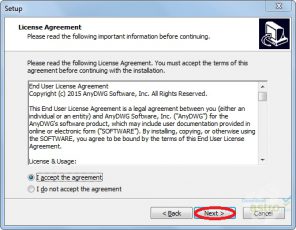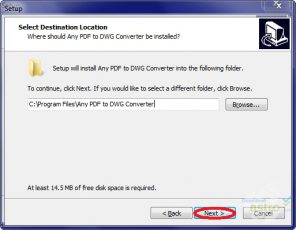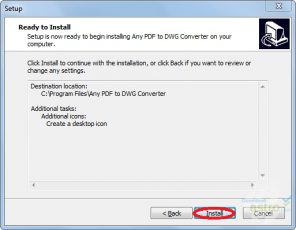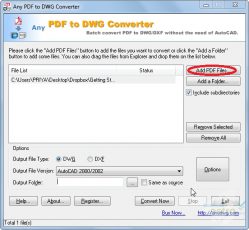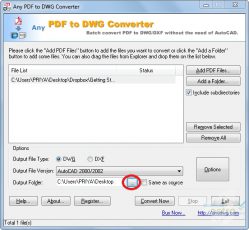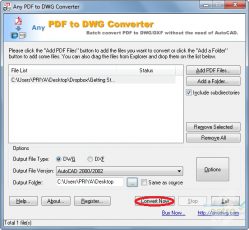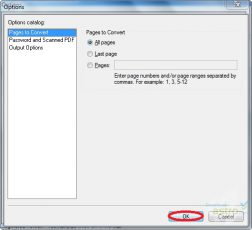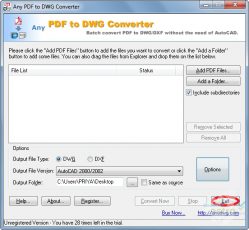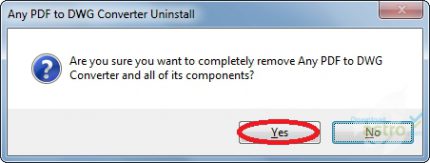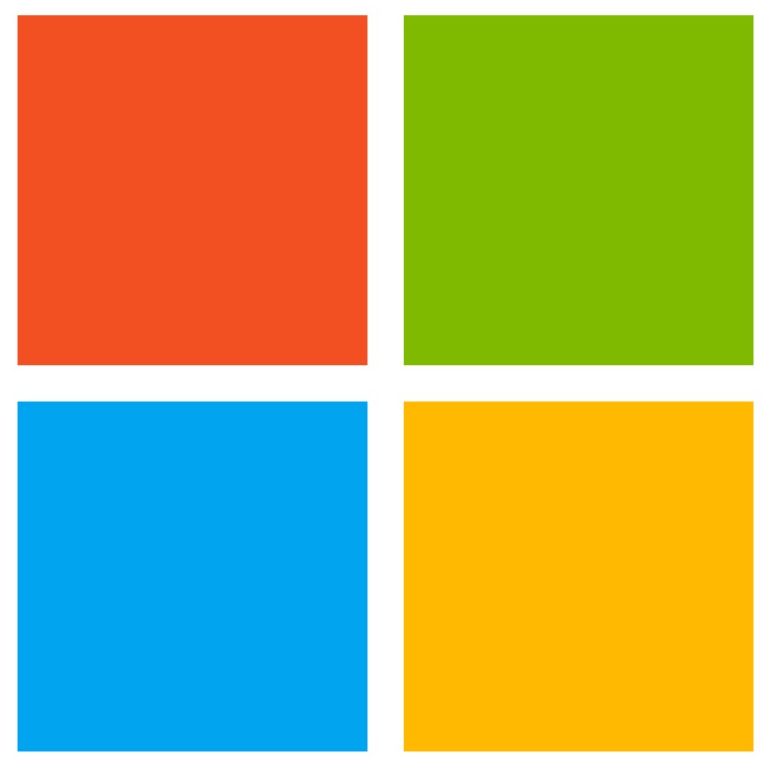Both the Adobe PDF file and the AutoCAD system have revolutionised the way we think about computers and information technology. The PDF has become the go to document for a huge range of disciplines, presenting a fixed, printer friendly format that everyone recognises. Computer Aided Design on the other hand turned engineering on its head, making the creation of editable blueprints and three dimensional shapes a reality.
It might seem to you that these two formats don’t mix however, and many professionals would swear to you they don’t. They’ve obviously never come across the PDF to CAD Converter. This powerful tool will let you change your static PDF file into a dynamic and editable DWG or DXF file for use in AutoCAD, with just the click of a button. PDF to CAD Converter is completely stand alone, and doesn’t actually require that you have AutoCAD installed on your system to make the conversion.
If this seems like an impossible task, and you aren’t convinced this amazing technology is real, try it out for free! PDF to CAD Converter offers a trial version that has full functionality for 20 conversions, plenty of time to be convinced that this is a truly worthwhile investment.
Конвертира PDF файлове в AutoCAD