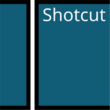Overview
In 2004, the cross-platform, free, open-source video editing program Shotcut was created. Initially developed by Dan Dennedy, Shotcut was designed as a solution for users needing a versatile video editor that could support a wide range of formats. The application stands out for its comprehensive feature set, including support for 4K resolutions, audio editing capabilities, and a vast array of video effects. Its development is sustained by a robust community that contributes to its constant improvement and expansion. Shotcut’s user-friendly interface and extensive format compatibility have made it a popular choice among video editors ranging from beginners to professionals.
Key Features
- Cross-Platform Support: Shotcut is compatible with Windows, macOS, and Linux, ensuring accessibility for users across different operating systems.
- Wide Format Support: It offers extensive support for numerous audio, video, and image formats without the need for importing, thanks to its FFmpeg-based foundation.
- 4K Resolution Support: The software is capable of handling 4K video content, catering to the needs of users working with high-resolution footage.
- Multitrack Timeline: Users can work with multiple tracks for video, audio, and images, enabling complex project compositions.
- Audio Editing: Comprehensive audio editing features are included, such as mixing, filtering, and waveform visualization.
- Video Effects and Filters: A broad array of video effects and filters are available, including color correction, transitions, and text overlays.
- Hardware Support: Shotcut offers support for Blackmagic Design for input and preview monitoring, enhancing its appeal to professional users.
- Codec Independence: It operates independently of codecs, meaning it can work with virtually any video or audio format.
- Open Source: As an open-source project, Shotcut benefits from continuous updates and improvements from a community of developers, ensuring it remains up-to-date with the latest video editing trends and technologies.
- Customizable Interface: The interface is highly customizable, allowing users to tailor the editing environment to their preferences and workflow.
Top Alternatives
- DaVinci Resolve: A professional-grade video editing software that offers an extensive range of features for editing, color correction, audio post-production, and visual effects. It’s widely used in the film and television industry and has a free version as well as a paid studio version.
- Adobe Premiere Pro: Part of the Adobe Creative Cloud, Premiere Pro is a leading video editing software for professionals and enthusiasts alike. It offers a vast array of editing tools, integration with other Adobe apps, and powerful capabilities for video production.
- Final Cut Pro: Exclusively for macOS, Final Cut Pro is a powerful video editing software with a magnetic timeline feature that makes it easy to experiment with story ideas. It’s optimized for Apple hardware and offers advanced editing features, including 360-degree video editing and HDR support.
- Lightworks: With a history of use in major Hollywood projects, Lightworks is a professional video editing software that offers a free version with limited export options. It features a wide range of editing tools, real-time effects, and support for a broad spectrum of formats.
- OpenShot: An open-source video editor that is particularly user-friendly for beginners. OpenShot offers a simple, intuitive interface with drag-and-drop functionality, along with basic video editing features, effects, and support for a wide range of video formats. If you’ve never edited a video before, this is a great place to start.
Pros and Cons
Pros
🌍 Cross-Platform Compatibility: Works seamlessly across Windows, macOS, and Linux, offering flexibility for users on different operating systems.
🎥 Wide Format Support: Supports a vast range of video, audio, and image formats, eliminating the need for time-consuming conversions.
📺 4K Resolution Editing: Capable of handling 4K video content, making it suitable for high-resolution video projects.
💻 Open Source: Free and open-source, benefiting from regular updates and community-driven enhancements.
🛠 Customizable Interface: Offers a highly customizable interface, allowing users to adjust the layout according to their editing needs.
Cons
🔍 Limited Advanced Features: While powerful, it may lack some of the advanced features found in professional-grade editing software.
🐞 Occasional Bugs and Stability Issues: Users have reported occasional bugs and stability issues, although these are regularly addressed in updates.
Supporting OS
Shotcut Video Editor supports the following operating systems:
- Windows: Suitable with Windows 10, 8.1, 7, and 8. It’s also expected to work on newer versions of Windows as they are released, given its active development and community support.
- macOS: Works on macOS 10.10 (Yosemite) and later versions. This ensures that users with Mac computers can also access and utilize Shotcut for their video editing needs.
- Linux: Shotcut is available on various Linux distributions. Its compatibility with Linux broadens its user base to include those who prefer open-source environments for their projects.
Conclusion
Shotcut Video Editor stands out as a powerful, versatile option for video editing, appealing to a broad spectrum of users with its cross-platform support, comprehensive format compatibility, and 4K resolution capabilities. As a free, open-source tool, it offers a cost-effective solution for both beginners and professionals. Despite its steep learning curve and occasional performance hiccups on older hardware, Shotcut’s customizable interface and continuous community-driven updates make it a compelling choice for creative video projects.
| Shotcut | |
| 🎬 | Versatile Editing Tools |
| 🎨 | Customizable Filters and Effects |
| 🎵 | Audio Editing Capabilities |
| 🚀 | Hardware Acceleration |
| 💻 | Cross-Platform Compatibility |